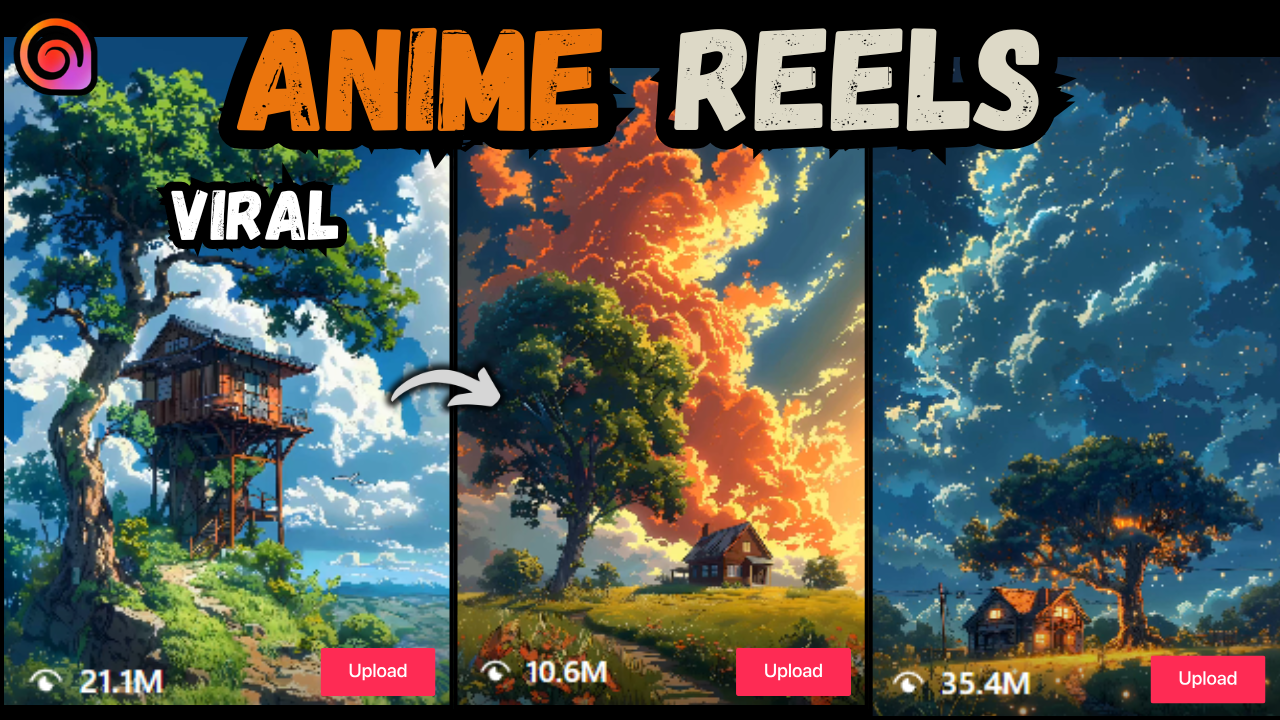
If you’ve been scrolling through Instagram or TikTok, you’ve likely come across stunning AI-generated nature anime reels. These videos, featuring breathtaking landscapes and mesmerizing animations, have been going viral. Want to create your own? You’re in luck! In this guide, I’ll show you how to generate these beautiful reels using AI tools, step by step.
Step 1: Generate Prompts for AI Images
Before creating images, you need prompts to maintain consistency in your visuals. To do this, use ChatGPT or any AI text generator to create a series of detailed prompts for anime-style nature scenes.
Here are some example prompts you can use for AI image generation:
- Anime-style scene of a mystical cherry blossom forest at sunrise, with pink petals gently falling as golden light filters through the ancient trees. A peaceful river reflects the sky’s pastel colors.
- Anime-style scene of a crystal-clear lake surrounded by glowing blue flowers under a moonlit sky, with fireflies dancing over the water’s surface. A gentle mist rises from the lake.
- Anime-style scene of a vast golden wheat field swaying in the wind at sunset, with a lone traveler walking along a dirt path, their silhouette blending into the glowing horizon.
- Anime-style scene of a magical waterfall cascading down glowing emerald rocks, with rainbow mist rising as white birds soar through the sparkling air. The water shimmers with an ethereal glow.
- Anime-style scene of a hidden valley filled with luminescent flowers, glowing softly in the twilight as a mystical deer with crystal antlers stands gracefully in the center, surrounded by fluttering butterflies.
- Anime-style scene of a breathtaking autumn forest with red and orange leaves drifting in the wind, a wooden bridge stretching over a peaceful river, and the distant sound of rustling leaves filling the air.
- Anime-style scene of a dreamlike ocean view at dawn, with bioluminescent waves gently lapping at the shore as the sky transitions from deep violet to soft pink and gold.
- Anime-style scene of a floating island covered in lush greenery, suspended in the sky among soft white clouds, with waterfalls spilling into the open air and birds soaring through the endless blue.
Step 2: Generate AI Images
Once you have your prompts ready, it’s time to create the images. You can use AI image-generation tools such as:
- Midjourney
- Leonardo AI
- FlexClip (Recommended for anime-style visuals)
In FlexClip, enter each prompt one by one, ensuring you select an anime-style filter. Use a 9:16 aspect ratio for vertical videos.
Step 3: Animate Images Using Runway ML
After generating the images, the next step is to animate them. Runway ML is an excellent tool for this.
- Upload your AI-generated images.
- Input a simple animation prompt like “anime animation” to maintain a smooth flow.
- Set the animation length to 5 seconds per scene to keep the reel engaging.
- If needed, create multiple accounts to get additional free credits.
Step 4: Add Background Music
To enhance your video, you’ll need background music. You can find royalty-free anime-style soundtracks on platforms like Pixabay.
- Search for “anime songs” in MP3 format.
- Choose a track that fits the mood of your animation.
Step 5: Generate Voiceover Using ElevenLabs
Adding a voiceover can make your reel more immersive.
- Use ElevenLabs for high-quality text-to-speech generation.
- Choose a voice like Grandpa Spuds Oxley for a deep, emotional narration.
- Generate a script using ChatGPT with a motivational and poetic tone (around 50-60 seconds long).
- Paste the text into ElevenLabs and generate the audio.
Example voiceover:
Close your eyes and listen… Can you hear it? The whisper of the wind, the song of the earth, the heartbeat of nature…
Step 6: Edit the Video
Now that you have your animated scenes, background music, and voiceover, it’s time to put everything together.
- Use Filmora, CapCut, or FlexClip for video editing.
- Import all elements and arrange them on the timeline.
- Sync the background music and voiceover with the visuals.
- Export the final video in 9:16 format.
Step 7: Add AI-Generated Captions
Adding captions increases engagement and accessibility.
- Use FlexClip or CapCut for auto-generated subtitles.
- Select a highlighted style to make the text stand out.
Final Output
Once everything is in place, your final video will feature stunning visuals, smooth animations, an emotional voiceover, and captivating music. Here’s what your final product might look like:
Close your eyes and listen… Can you hear it? The whisper of the wind, the song of the earth, the heartbeat of nature? Every falling petal, every flowing river, every dancing firefly… A reminder that life is always moving, always changing, always beautiful…
Start Uploading and Go Viral!
Now that you’ve created your AI nature anime reel, upload it to Instagram, TikTok, or YouTube Shorts. With consistent effort, you can gain views, followers, and even monetize your content!
So go ahead and start creating. The world is waiting to see your art!
Happy animating! 🚀

Hello! I hope you’re having a great day. Good luck 🙂